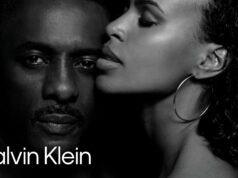It is bad enough when your boss decides to call a meeting and everyone gathers in the conference room but often little is accomplished for all the interruptions.
Now, try web conferencing with all kinds of disruptions going on through the mics of everyone connected. It is just not good etiquette to be a source of background noise and confusion for others in the conference. If you are often involved in web conferencing, consider the following tactics:
Get There Early and Check Your Settings
One thing you should be aware of is that each and every time you are to log onto a web conferencing call your settings may need a bit of tweaking. Are your mic levels adjusted? Is your webcam on and is there adequate lighting to show who is speaking? You also might like to take a few moments to clear up your work area and make sure you are ‘presentable.’ Nothing is worse than being in a video call when your equipment not functioning properly. At this point the meeting is called to a halt whilst you get your gear in order. Not good etiquette at all!
Invest in a Good Quality Headset!
Although you may try your hardest to keep background noise from filtering into the conference, a good quality, noise-cancelling headset is a priority. Whether you are conferencing from home or the office, there are likely to be all kinds of sounds going on around you that you just can’t control. People entering and leaving the room, kids playing outside, babies crying in the next room, your secretary’s phone ringing in the outer office, and the list of all those distractions could go on and on. Do yourself (and the group!) a favour and get a good noise-cancelling headset.
Prior to Opening the Meeting Establish Ground Rules
One of the things which many web conferencing calls lacks is a set of ground rules to follow. It is quite difficult for the group to follow any kind of cohesive order if the ‘chair’ hasn’t set some minimal rules. A few opening jokes about distractions could lighten the situation to some extent but a few words should be said about interrupting someone when speaking and perhaps how the floor will be opened up to comments. Unless there are only two people conferencing, this is a must! If you don’t want pandemonium, it should be stated at the outset that members need to be a bit cognisant of others who are speaking and either wait their turn or find a way to signal they have something to say.
If it is a video conference, why not slightly raise a hand like you would in a physical group? In any event, good etiquette in web conferencing is no different than it would be in any other meeting except you may be limited by the equipment you are using. Always check early and then do what you can to avoid interruptions and distractions. That is the best way to ensure that you are doing your part is to focus on high quality equipment and minimal distractions.